OSF MyChart App
The OSF MyChart App is a mobile application that allows patients to manage their healthcare and access medical information on the go. It provides a secure platform for viewing health records, scheduling appointments, requesting prescription refills, and communicating with healthcare providers, all from your smartphone or tablet.
The app offers many of the same features available on the desktop version of MyChart but with the added convenience of mobile access, making it easy for patients to track their health, view test results, and receive reminders for appointments or screenings wherever they are. The app also allows for quick, secure messaging with your care team and helps you stay connected to your healthcare needs.
OSF MyChart Mobile App Features
The OSF MyChart App offers a range of features designed to help patients manage their healthcare conveniently from their mobile devices. Here are the main features:
- View Health Records: You can access your medical history, test results, medications, allergies, and immunizations directly from the app.
- Appointment Scheduling: The app allows you to schedule, reschedule, or cancel appointments with your healthcare provider.
- Prescription Refills: You can request medication refills without having to call your doctor’s office, streamlining the process.
- Secure Messaging: Communicate directly with your healthcare providers to ask questions or follow up on treatment plans via secure messaging.
- Bill Pay & Financial Information: View your medical bills, make payments, and track insurance claims directly through the app.
- Test Results and Notifications: Receive notifications when new test results are available, and view them securely within the app.
- Track Health Metrics: The app lets you track key health data, such as weight, blood pressure, and blood sugar levels, helping you monitor your progress.
- Appointment Reminders: Set up reminders for upcoming appointments or screenings to help you stay on top of your healthcare needs.
- Family and Proxy Access: The app allows you to manage healthcare information for dependents or family members (if you have proxy access).
- Health Alerts and Notifications: Get push notifications for important updates, such as new lab results or reminders for appointments and preventive care.
- Two-Factor Authentication: For added security, the app supports two-factor authentication to help protect your health information.
- COVID-19 Resources: Depending on location and current healthcare needs, the app may provide access to COVID-19 testing information, vaccination updates, and related resources.
With these features, the OSF MyChart App ensures that you can manage your health conveniently, securely, and from anywhere, making it a valuable tool for modern healthcare management.
How To Download the OSF MyChart App
The MyChart app is available for iPhone and Android smartphones on the App Store and Google Play. Using their existing username and password, patients who already have an OSF Health MyChart account can choose OSF Healthcare, log in, and utilize all the additional features and advantages provided by the app.
To begin downloading the app, simply copy the below links according to your mobile devices (iPhone iOS or Android). Then download the app from the official store, open the MyChart App and scroll and select OSF HealthCare in list of health organization.


Download from App Store for Apple iOS: https://itunes.apple.com/us/app/mychart/id382952264?mt=8
Download from Playstore for Android Phones: https://play.google.com/store/apps/details?id=epic.mychart.android&hl=en
Download My OSF App
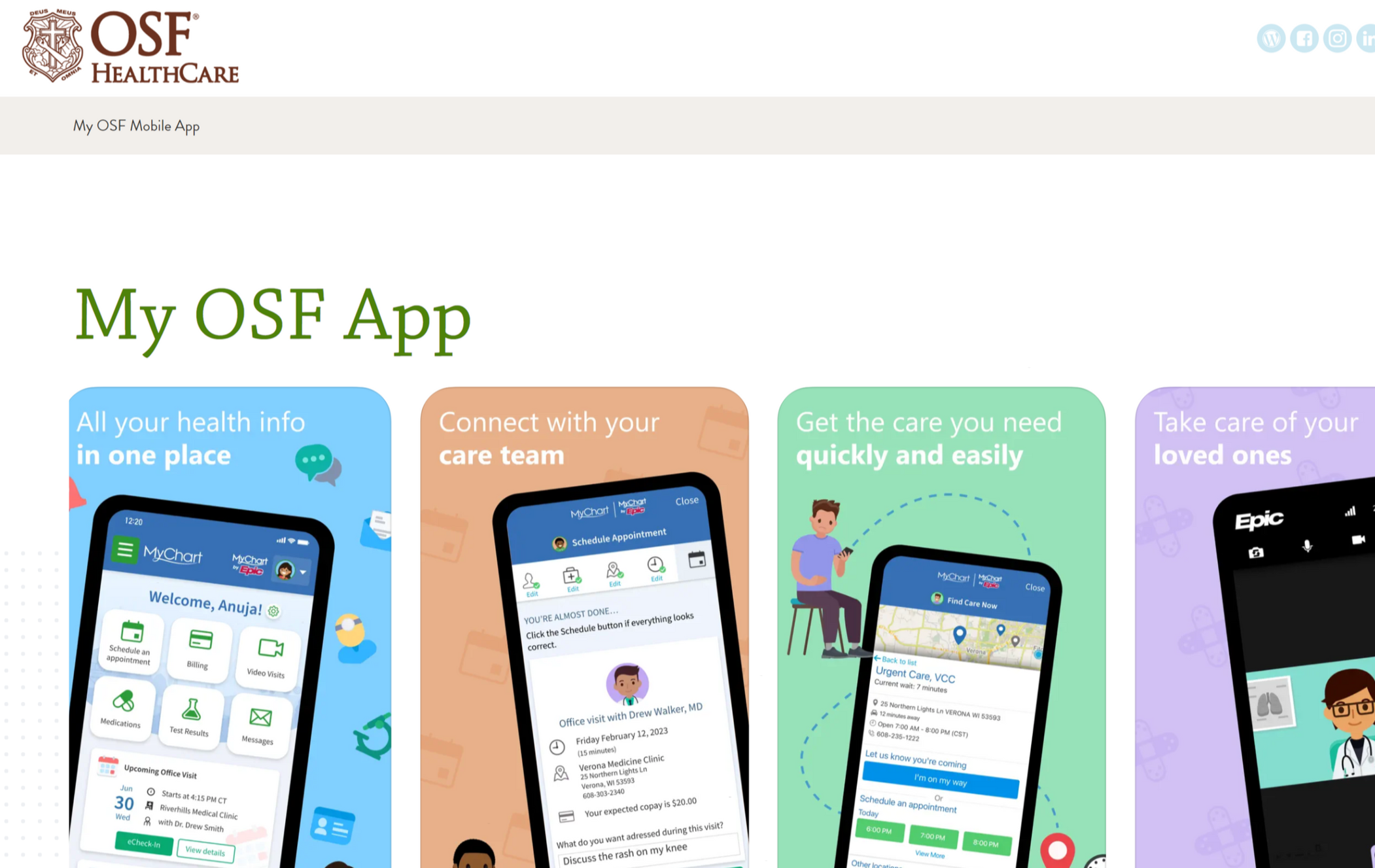
The My OSF app is a more general healthcare app from OSF HealthCare. While it includes some features of MyChart (like appointment scheduling and finding providers), it also offers additional tools for navigating OSF HealthCare facilities, finding OSF locations, and accessing a broader range of health and wellness content. It’s more about connecting with OSF HealthCare services, rather than managing personal health records.
Download from Playstore for Android Phones: https://play.google.com/store/apps/details?id=org.osfhealthcare.health
For My OSF App Support? Having issues with the My OSF app? Have suggestions for a better experience? We’d love to hear your feedback!. Email myosf.appmaster@osfhealthcare.org to tell us about it.
Still Need Assistance?
Please contact 911 right away for any emergency that you think could have an urgent impact on your health or well-being, or visit the emergency room of a nearby hospital.
Check out our Frequently Asked Questions (FAQs) on setup, troubleshooting, and more to gain more knowledge about managing your OSF Health account via the web and mobile app.
You can contact us by email at HRServiceCenter@osfhealthcare.org or phone our MyChart Patient Support Line at 1-855-673-4325. If you need assistance setting up an account, support is available Monday through Sunday (24 Hours, 7 Days).
OSF Healthcare Contact Information
There are numerous ways for patients and the public to get in touch with OSF HealthCare for a range of requirements, such as routine inquiries, making an appointment, billing concerns, and more.
For additional contact information, see the OSF Healthcare Contact page. You can also choose to learn more about OSF Health, including its main components and services.
OSF MyChart App FAQs
How do I sign up for OSF MyChart?
Sign up by receiving an activation code on the sign up page from your healthcare provider, then create a username and password on the app or website.
What should I do if I forget my password?
Click “Forgot Password?” on the login screen, enter your username or email, and follow the instructions to reset your password.
Can I schedule appointments through the OSF MyChart App?
Yes, you can schedule, reschedule, or cancel appointments directly through the app.
How do I request prescription refills?
Go to the “Medications” section in the app and select the medication you want to refill, then submit your request.
Is my information secure in the OSF MyChart App?
Yes, the app uses encryption and secure messaging to protect your health information, with additional security features like two-factor authentication.
How can I pay my medical bills using the app?
Simply visit the Pay Bills Online page, you can view and pay your medical bills directly through the “Billing” section of the app.