MyChart Features
OSF MyChart is a comprehensive online platform that allows patients to manage various aspects of their healthcare easily. It acts as a digital hub for accessing medical information and interacting with healthcare providers. The platform enables users to view their medical records, such as lab results, medications, and immunization history, all in one place.
Additionally, patients can securely communicate with their doctors through private messages, making it easier to ask questions or follow up on treatments without needing an in-person visit. The system also supports virtual visits, so patients can consult with healthcare professionals remotely, reducing the need to travel and saving time.
Benefits and Features of OSF MyChart
OSF MyChart offers a comprehensive suite of features that allow patients to easily manage their healthcare needs online. Below is a detailed breakdown of all the key features:
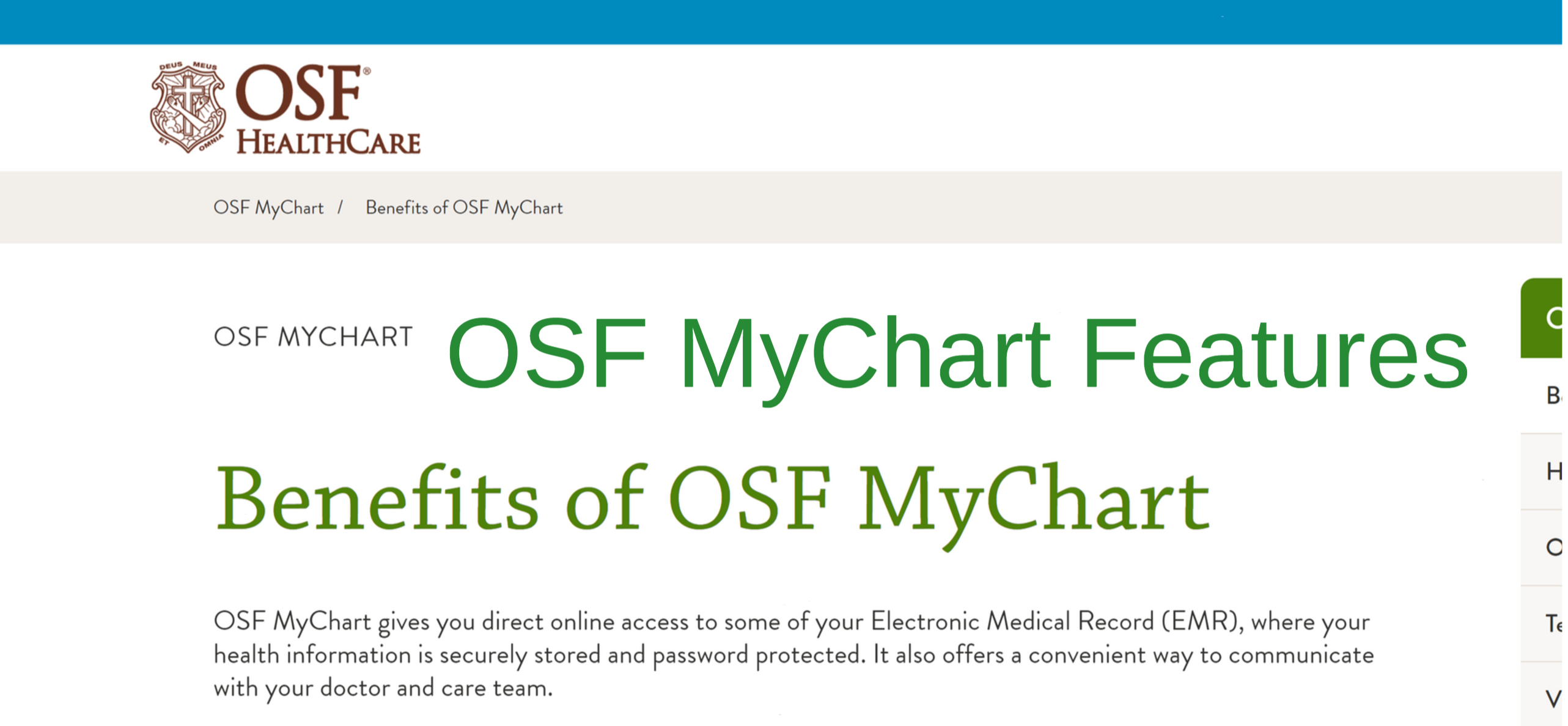
1. Access to Medical Records
- View Health History: Patients can view their medical history, including past diagnoses, treatments, surgeries, and allergies.
- Immunization Records: Easily access immunization history and keep track of vaccination status.
- Current Medications: Review a list of current prescriptions and medications prescribed by healthcare providers.
2. Appointment Scheduling
- Schedule Appointments: Patients can book, reschedule, or cancel appointments with their healthcare providers at OSF HealthCare facilities.
- Appointment Reminders: Receive reminders and notifications about upcoming appointments, helping reduce no-shows.
3. Test Results
- View Lab and Imaging Results: Access results for lab tests, X-rays, MRIs, CT scans, and other diagnostic tests as soon as they are available.
- Interpretation and Follow-Up: Receive explanations from healthcare providers and be directed to follow-up care if necessary.
4. Secure Messaging
- Communicate with Providers: Patients can send secure messages to their healthcare providers, ask questions, or get clarifications about their care or treatment.
- Get Advice: In some cases, you can ask for medical advice or clarifications about symptoms or treatment options.
5. Prescription Management
- Request Prescription Refills: Patients can request refills for their medications directly through MyChart without having to call the office.
- Medication Details: View details about current medications, including dosage, prescribing doctor, and instructions.
6. Bill Pay
- View and Pay Bills: Patients can view their medical bills, check the status of insurance claims, and make secure payments online.
- Financial Assistance: Access information about payment plans, insurance coverage, and financial assistance programs.
7. Health Tracking
- Track Symptoms: Some features allow patients to track symptoms or conditions over time, which can be useful for managing chronic conditions or preparing for visits.
- Download Health Data: Patients can download their health records or share them with other providers.
8. Family Access
- Proxy Access for Family Members: Parents or caregivers can access medical information and manage appointments for minor children or dependents.
- Shared Health Information: Some family members may be able to track the health records of others, helping them stay involved in their loved ones’ care.
9. Virtual Visits
- Telehealth Appointments: Patients can schedule and attend virtual appointments with their healthcare providers through MyChart.
- Video Consultations: Use video conferencing for virtual check-ups or consultations with specialists or primary care providers.
10. Appointment Check-in
- Pre-visit Check-in: For certain visits, patients can check in online before arriving at the medical facility, streamlining the process and saving time.
11. Referrals
- Request Referrals: If a specialist consultation or service is needed, patients can request referrals or see details about their specialist appointments.
12. Emergency Care Information
- Access Emergency Records: In case of an emergency, some health data can be quickly accessed, such as allergies or medications, to provide critical information to care providers.
13. Health Education
- Educational Materials: MyChart provides access to articles, videos, and other resources to help patients understand their condition, treatments, or medications better.
14. Customizable Notifications
- Set Preferences for Alerts: Patients can customize notifications about appointments, test results, prescriptions, or other relevant health reminders.
15. Multi-Language Support
- Language Options: OSF MyChart offers multi-language support to help patients who speak languages other than English access their medical information easily.
16. Integration with Other Health Systems
- Third-Party Records: In some cases, OSF MyChart can integrate with records from other health systems, providing a comprehensive view of your medical care across different providers.
By consolidating these features in one platform, OSF MyChart helps improve the patient experience, streamline communication, and empower individuals to take an active role in managing their healthcare.
OSF MyChart Login
Your OSF MyChart account is your responsibility, and you may not permit anyone else to use your username and password to access it. Use your health portal to see your results and your doctor’s comments in a few days rather than waiting for a call or letter.
New User? If you are aspiring to create a new account, click on the “Sign Up Now” button below the user login form. A screen will appear with two options: enter the activation code that you received from the office, or register online using the email address you provided.
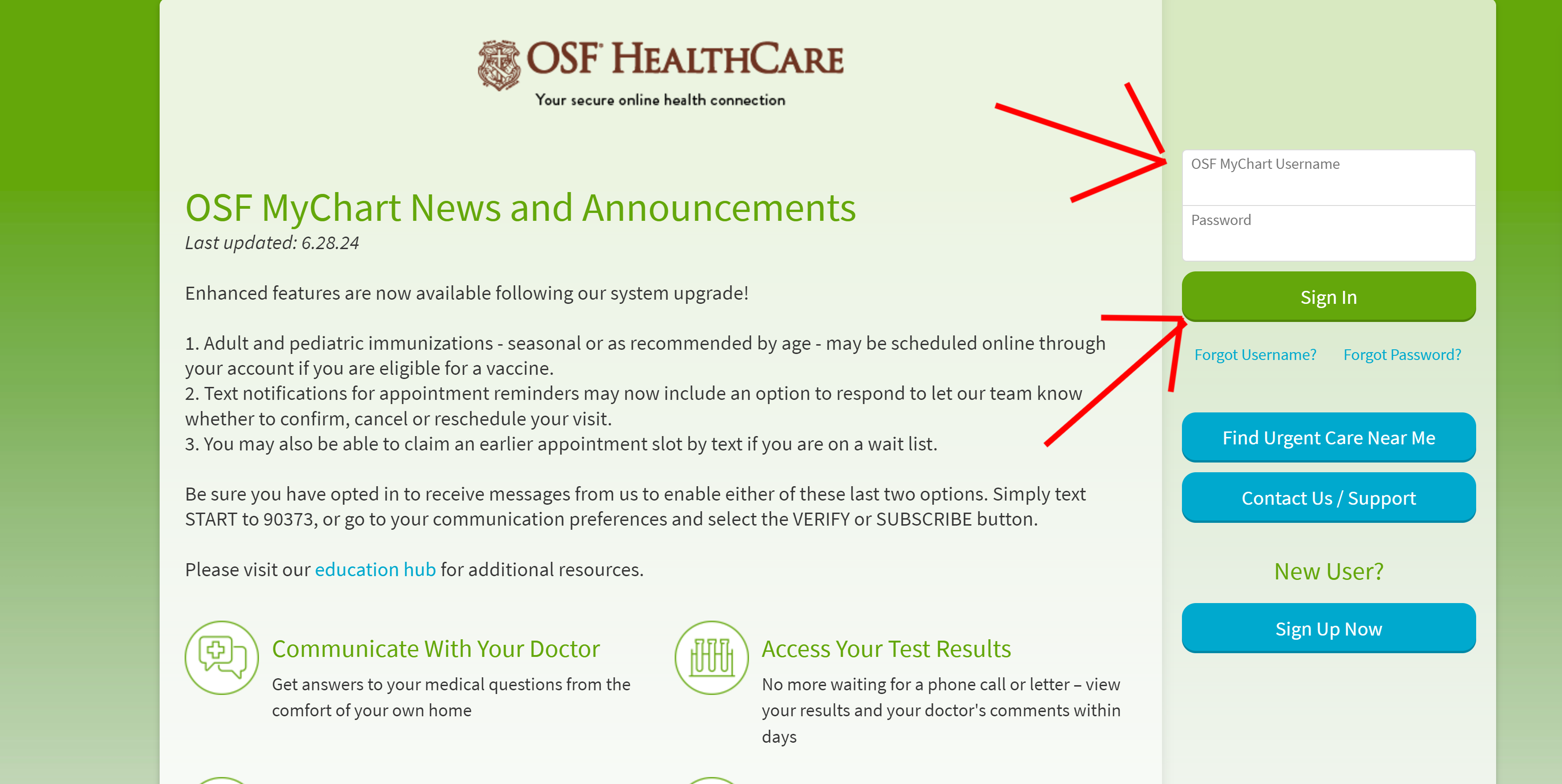
- Go to the OSF MyChart login page.
- Enter your USF MyChart username and password in the empty spaces provided.
- Click Sign In to gain access your MyChart account.
Still Need Help?
Please contact 911 right away for any emergency that you think could have an urgent impact on your health or well-being, or visit the emergency room of a nearby hospital.
Check out our Frequently Asked Questions (FAQs) on setup, troubleshooting, and more to gain more knowledge about managing your OSF Health account via the web and mobile app.
For additional contact information, see the OSF Healthcare Contact page. You can also choose to learn more about OSF Health, including its main components and services.